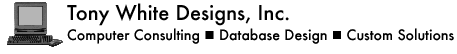
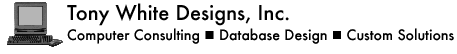
|
Just for fun... click:
|
| Welcome | About Us | Services | Products/Freebies | Resources | Support | Contact Us |
| Intro | Freebies | Products |
FileMaker Tools: Script Building Blocks
*Requires Mac OS X 10.5 or 10.6 and QuicKeys 4
NO LONGER FOR SALE (was Single User License: $39) How does it work?
Here is a 7:39 minute
Script Building Blocks is also available as a bundle with FileMaker Clipboard Reader. NO LONGER FOR SALE (was Single User Bundle License: $49) Once you have completed payment, we will email you the toolkit files. Please note that this could take 1 or more hours, because the toolkit is customized for you based on your registration name. Wishing you fast, easy and accurate FileMaker development. Enjoy.
Updates
Reviews
And some kind words from Hal Gumbert at CampSoftware:
|
| Welcome | About Us | Services | Resources | Products/Freebies | Support | Contact Us |
| © 1998-2024 Tony White Designs, Inc. |