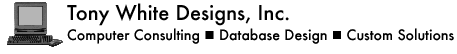
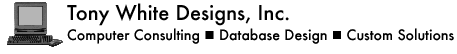
|
Just for fun... click:
|
| Welcome | About Us | Services | Products/Freebies | Resources | Support | Contact Us |
| Intro | How To | Custom Development |
How To Reveal The AppleScript MenuThe AppleScript menu makes it easy to organize and access your scripts. It is used by our toolkits Script Building Blocks and FileMaker Clipboard Reader. The AppleScript menu is located in the right hand corner of your menu bar. If it is hidden, here is how to reveal it in OS 10.5 and 10.6.
For Mac OS 10.6 Users
In the Utilities folder, open AppleScript Editor.
Once AppleScript Editor is open, select Preferences from the AppleScript Editor menu.
In the preferences window, check the box that says "Show Script menu in menu bar."
Now you should see the AppleScript menu on the right hand side of your menu bar.
For Mac OS 10.5 users
In the AppleScript Utility box, check "Show Script menu in menu bar."
Now you should see the AppleScript menu on the right hand side of your menu bar.
Congratulations! You can now use the AppleScript menu!
|
| Welcome | About Us | Services | Resources | Products/Freebies | Support | Contact Us |
| © 1998-2024 Tony White Designs, Inc. |