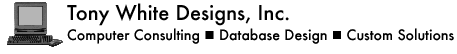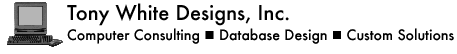Set FileMaker Field Using Variable for Field Name
-- Demo script to roll back a data table from a transaction log
-- The script works on a file with 2 tables, "Log" and "Data"
-- Start with 2 windows open
tell application "FileMaker Developer"
activate -- bring FileMaker to front
go to document "SetDataFromLog.fp7" -- bring database file to front
tell document "SetDataFromLog.fp7" -- document = found set
tell window 1 to go to layout "Data"
tell window 2 to go to layout "Log"
tell window 2 -- Log
-- Extract the data from the log table into 3 arrays
tell layout "Log"
set the_field_names to field "FieldName"
set the_field_values to field "Value"
set the_IDs to field "ID_Contact"
end tell
end tell
set the_count to count of the_field_names
end tell
end tell
tell application "FileMaker Developer"
tell database "SetDataFromLog.fp7" -- database is the entire database
-- Loop through the arrays that were created earlier
repeat with i from 1 to the_count
-- Extract the data from the 3 arrays that were created earlier
set a_field_name to item i of the_field_names
set a_field_value to item i of the_field_values
set an_ID to item i of the_IDs as string
show (every record whose cell "ID" is an_ID) -- use key to find record to update
delay 1 -- second -- slow script for the demo
-- The next line sets a field base on a variable
set cell a_field_name of current record of window 1 to a_field_value
delay 1
end repeat
end tell
end tell
|