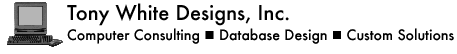
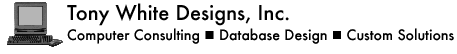
|
Just for fun... click:
|
| Welcome | About Us | Services | Products/Freebies | Resources | Support | Contact Us |
| Intro | Freebies | Products |
Find broken layout objects with MouseposéIn brief, the idea is to use a FileMaker utility file and an AppleScript together with Mouseposé to automatically go to the file and layout and then spotlight the error. I populated the FileMaker utility file using data from MetadataMagic running under FileMaker 6. I have not had occasion to update the utility to run with any of the current tools, but will do so if need arises - unless someone does so first ;) You can download the FileMaker file here. Mouseposé can be found here. The AppleScript below should be easy to copy and adapt to your use: To watch the "how to" video in your browser click here. You can also download the video here (4.6 MB). The best way to use the AppleScript is to run it from an open script editor window. Enjoy. tell application "FileMaker Developer" |
| Welcome | About Us | Services | Resources | Products/Freebies | Support | Contact Us |
| © 1998-2024 Tony White Designs, Inc. |