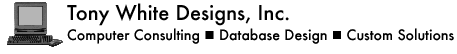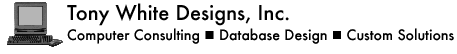How To
This section has some helpful "how to" guides for you:
-
How to Reveal the AppleScript Menu
-
The AppleScript menu makes it easy to organize and access your scripts. The AppleScript menu is located in the right hand corner of your menu bar. It may be hidden, so this tutorial shows you how to reveal it.
Learn more
-
How to set up an iChat account
-
iChat is useful for project work. You can share pieces of information more easily. If you are using Mac OS X 10.5, you can even share screens with another person. This is great for collaboration.
Learn more
-
How to set up an Skype account
-
Skype can be very useful for voice chat or video chat, particularly with people who live internationally.
Learn more
-
How to set up Timbuktu
-
Timbuktu is an application that enables robust, full-featured cross-platform screen sharing. Here is how to set up Timbuktu on a Macintosh platform.
Learn more
-
How to Take a Screenshot on a Mac
-
Taking a screenshot of your screen can be very useful in showing someone what you see on your screen without setting up a screen sharing program.
Learn more
-
How to Take a Screenshot on a PC
-
Windows PCs also have a built-in screen capture feature for taking screenshots. This tutorial demonstrates screen shooting on a PC.
Learn more
|