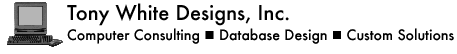
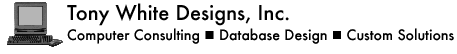
|
Just for fun... click:
|
| Welcome | About Us | Services | Products/Freebies | Resources | Support | Contact Us |
| Intro | Freebies | Products |
FileMaker <-> BaseElements ToolkitIf you are using BaseElements to analyze a FileMaker system, you might want to use this (Mac only) FileMaker <-> BaseElements Toolkit to jump back and forth easily, quickly and accurately between FileMaker and BaseElements. The toolkit works for layouts, fields, scripts and layout objects. How does it all work and how do you install it?
1) Here is a 13:00 minute
2) Here is a 7:09 minute You can download the QuicKeys files and AppleScripts that comprise the BaseElements <-> FileMaker Toolkit here. The videos are slightly different from the toolkit because the following improvements to the toolkit were made since the videos were produced.
* One of the scripts previously clobbered the clipboard but no longer does.
Disclaimer: I have not had any problems using the toolkit for many months, working on live systems. That said, you might want to use the toolkit on the development server at first (or only). Additional thoughts: It is possible to use the BaseElements <-> FileMaker toolkit without using the floating palettes that QuicKeys provides. Just put the folder of scripts in the Script Folder (Users -> yourAccountName -> Library -> Scripts) and it should work fine. (Just tested OK here.) However, I would recommment running the tools from the floating palette that QuicKeys provides because it is faster and easier. The tools that locate FileMaker layout objects will require Mousepose. Please post any question about the BaseElements <-> FileMaker Toolkit at this page on the site of Goya Pty Ltd, the maker of BaseElements. Wishing you happy, efficient and productive FileMaker development. Enjoy. |
| Welcome | About Us | Services | Resources | Products/Freebies | Support | Contact Us |
| © 1998-2024 Tony White Designs, Inc. |