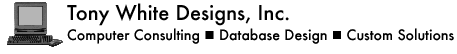
Just for fun... click:
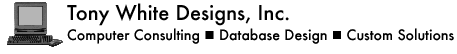
|
Just for fun... click:
|
| Welcome | About Us | Services | Products/Freebies | Resources | Support | Contact Us |
| Intro | How To | Custom Development |
|
"A picture is worth a thousand words." – unknown |
How To Take a Screenshot on a MacTaking a screenshot of your entire screen, or a portion of it, can be very useful in showing someone what you see on your screen without setting up a screen sharing program. Some possible uses of screenshots are:
Below are instructions for the Mac OS X. Click here for PC instructions. First, determine if you want a screenshot of:
Then, decide if you want to save the screenshot to a file or to the Clipboard. Here are the keyboard shortcuts to do any of the above. If you are saving to a file, the screenshot will be saved to your Desktop using the timestamp as the filename.
Happy screenshooting. |
|||||||||||||||||
| Welcome | About Us | Services | Resources | Products/Freebies | Support | Contact Us |
| © 1998-2024 Tony White Designs, Inc. |